
Ein ganz neues Design
Ein ganz neues, intuitiveres Design
KRMC veranstaltet ist ein neues intuitives Benutzererlebnis, das auf den großartigen Funktionen der vorhandenen KRMC -Schnittstelle zusammen mit einigen neuen neuer KRMC -Schnittstelle basiert. Wenn Sie bereits KRMC verwendet haben, finden Sie die neue Benutzeroberfläche viel einfacher und benutzerfreundlich. Kanguru berücksichtigte das Feedback vieler Kunden, die KRMC nutzen, um diese umfassende Verbesserung zu entwickeln.
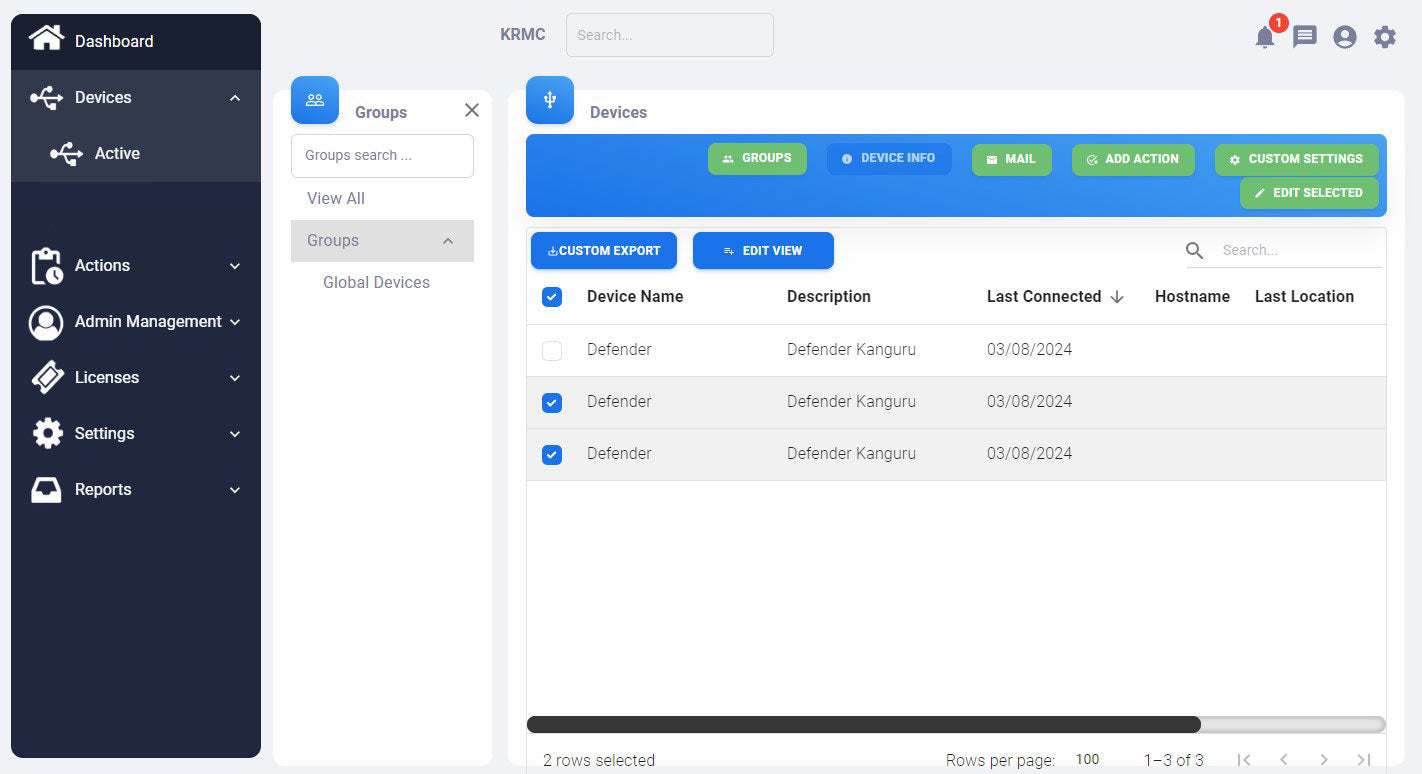
Eine neue interaktive Erfahrung
KRMC-Hosted ist eine völlig neue Benutzeroberfläche mit einfach zu bedienenden Seiten, saubererem Design, intuitiver Navigation und bequemer Funktionalität.
Neues helles Thema / dunkles Thema
Ein weiteres großartiges Feature für die neue KRMC-gehostete Plattform ist eine Einstellung, um Ihr Thema vom hellen Thema zum dunklen Thema anzupassen. Administratoren können einfach unter Einstellungen in ein dunkles Thema umstellen, um die Nachtbeobachtung zu vereinfachen.
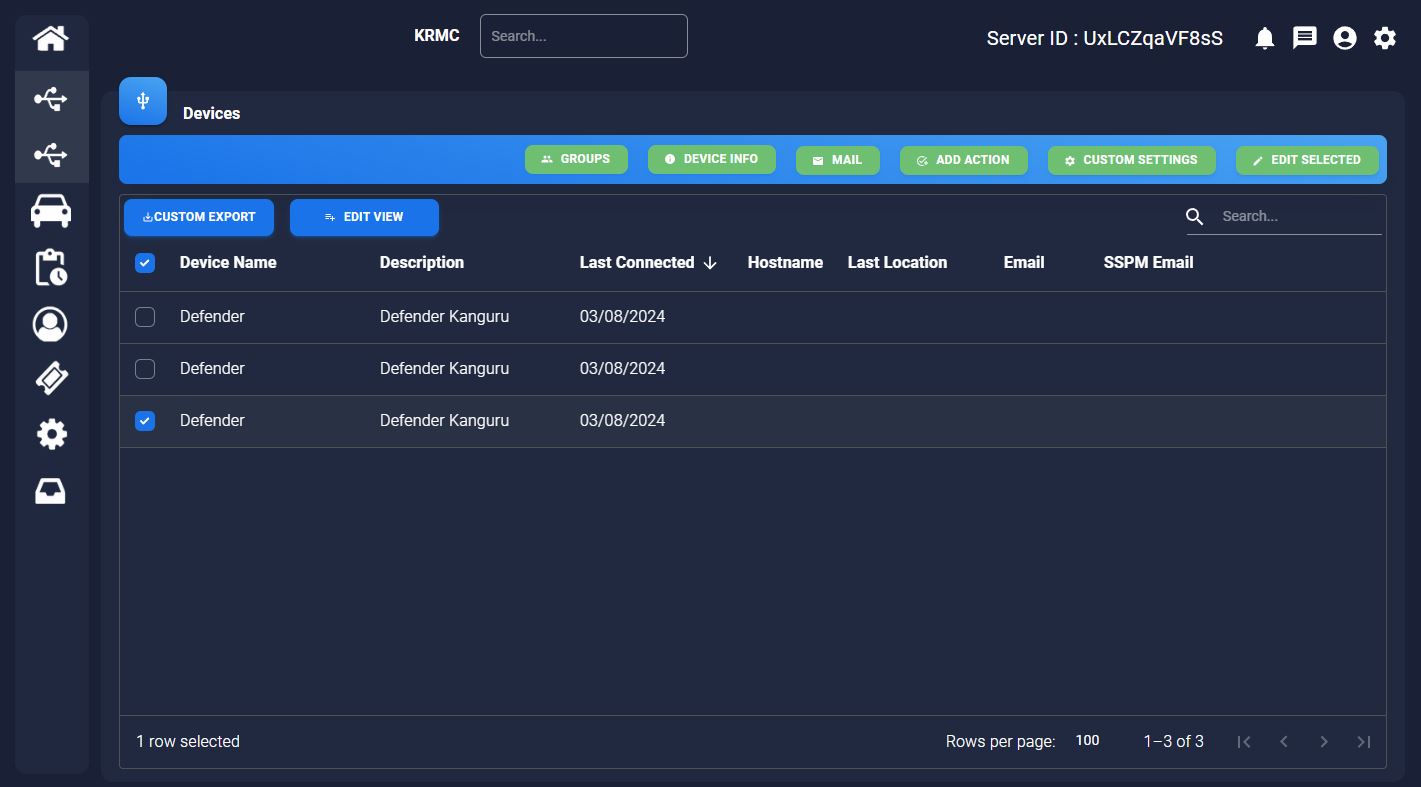
Gerätegruppen
KRMC-Hosted verwendet Gruppen, die eine erhöhte Kontrolle über Berechtigungen, Anforderungen und Anpassungen mit Kanguru-Verteidiger erhalten. Gruppen sind Abschnitte der Organisation, die möglicherweise einzigartige oder benutzerdefinierte Berechtigungen oder Eigentümer erfordern, um eine Vielzahl von Datensicherheitsanforderungen zu verbessern.
Neue Funktionen und Updates
Kanguru hat KRMC-veranstaltete sehr wichtige neue Funktionen hinzugefügt. Um eine vollständige Liste dieser neuen Funktionen zu sehen, klicken Sie auf "Was ändert sich, um mehr zu erfahren.
Was ändert sich?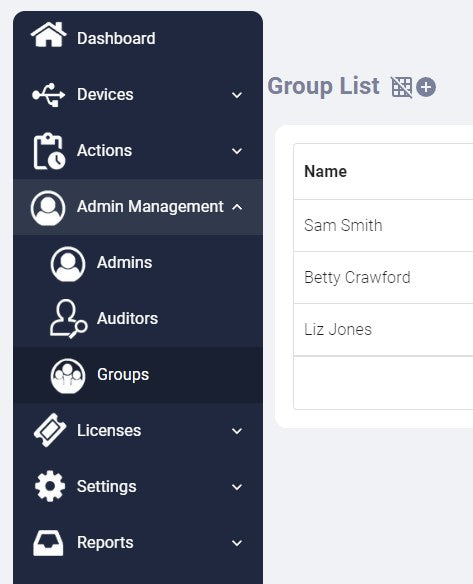
Siehe die Kanguru Remote Management Suite
Mit drei neuen, geeigneten KRMC-gehosteten Konten können Administratoren das richtige Sicherheitspaket für das Remote-Management für ihre Organisation aus auswählen, basierend auf ihren spezifischen Bedürfnissen und ihrem Budget.
Besuchen Sie die KRMC-veranstaltete Remote-Management-Suite