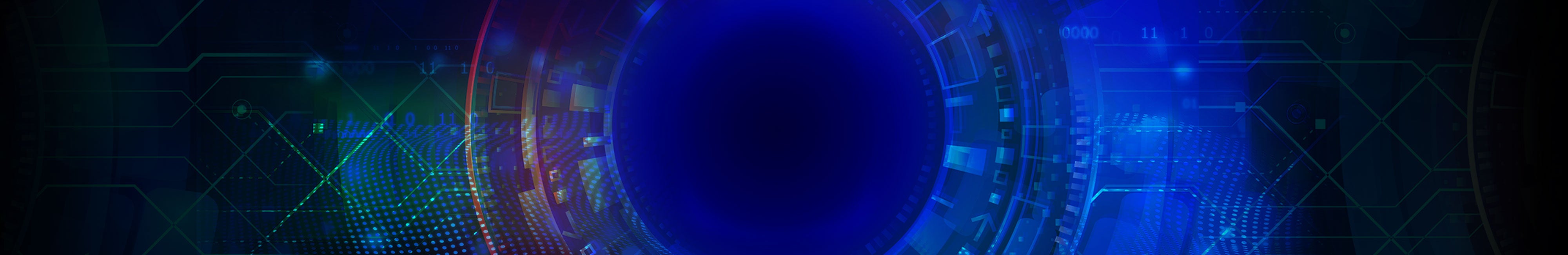
VIDEO #1: A Short Introduction To the NEW Kanguru Command Console
VIDEO #1: A Short Introduction To the NEW Kanguru Command Console
This short video is an introductory overview of the new Kanguru Command Console; the Command Center for your Kanguru Defender secure drive. The Console is an easy-to-use, dynamic window to access and manage all of the features of your Kanguru Defender hardware encrypted drive. Once you are logged in, the Kanguru Command Console provides quick access to all of your encrypted files, onboard applications, services and subscriptions like Antivirus Endpoint Protection, Self Service Password Management and more.
Viewing Time: 2:35
▶ Watch Next Video #2: For First Time Users
- How to Log In and Out of Your Defender Drive with the New Command Console
- Using the Setup Wizard to Set Up the Initial Security of the Defender Drive

