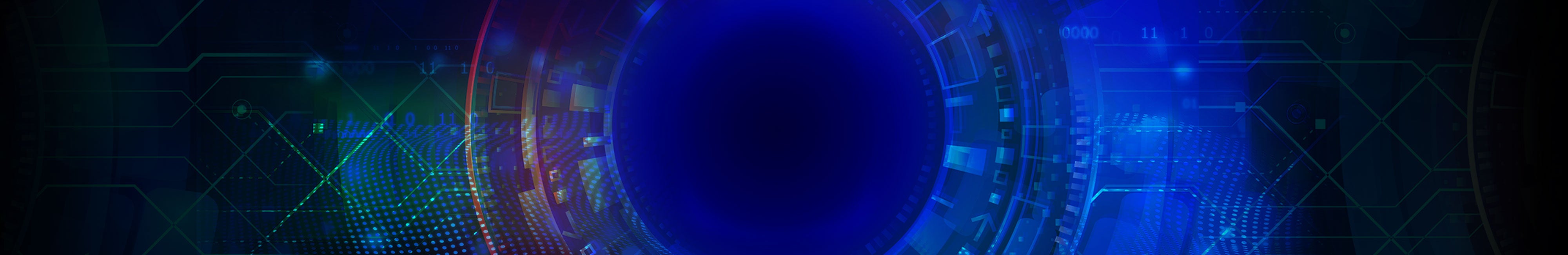
VIDEO #2: Kanguru Command Console: For First Time Users
VIDEO #2: Kanguru Command Console: For First Time Users
If you are a first time user of Kanguru Defender secure drives, or new to the Kanguru Command Console, this video provides the basics for getting your drive set up. The Kanguru Command Console is an easy-to-use window for accessing and managing your Kanguru Defender drive. It includes extra benefits like the Onboard Browser, information about the available space on the drive, Self Service Password Management, and much more.
Video Timeline:
00:00 About the Kanguru Command Console: For First Time Users
00:19 First Things First: How To Log Into The Defender Drive
01:04 Using The Command Console Setup Wizard to Set Up the Security of The Defender Drive
02:30 See Next Command Console Videos
 ▶Watch Next Video #3: Command Console Deep Dive: Everything You Need To Know
▶Watch Next Video #3: Command Console Deep Dive: Everything You Need To Know

- Details on Functions and Using the Menus
- Launching the Onboard Browser
- Accessing Your Encrypted Files
